|
Pexels photo, CC0 License. Recently we’ve been exploring the topics of online privacy and security. At the same time, a number of our clients have called in panic, their computers frozen, and phony “tech specialists” demanding money to get them running again. What they encountered was the “tech support scam.” It’s been around in various disguises for seven years. Lately it’s becoming an epidemic, as new variants are cropping up each day. Can you become a victim? The answer is yes, if you’re uninformed or let your guard down. How does the tech support scam work? It begins with a pop-up in a browser window claiming your computer is infected with viruses or malware. It includes a phone number to call to get help. WARNING: Do not call that number. There’s a scammer on the other end of the phone line, ready to ask you for personal information. He may ask your permission to link remotely to your computer to be able to “help” you. Don’t do it! If you give him access to your computer, he will install malicious software that might do one or more of the following:
Here are a few examples of the popups you may encounter with the tech support scam. This first example is a warning on Mac’s Safari browser. Note the phone number. It claims to be toll-free, but it’s not. It’s from a foreign country, and it guarantees a hefty phone bill. Our best advice here is to force quit your browser. Clicking on any button on a scam webpage or alert can lead to problems, so better to force-quit your browser entirely to get rid of the website. You don’t want to risk navigating to the next page of the scam, where your computer can be infected with viruses or even hijacked for ransom (see ransomware below).
On a Mac, hit the command, option, and esc keys all together. This opens the force quit applications window. Choose Safari (or whichever browser you’re using), click on it, and choose “force quit.” On a PC, click control, alt, and delete keys simultaneously to force quit from your browser. A variation on this scam is a popup window that looks like an official notice from law enforcement, claiming you did something not quite kosher. Some claim your pc has evidence of porn sites, and they will offer to clean it up for you. Don’t take the bait. Close the window and don’t look back. Government agencies are not lurking in the wings to pop up on your computer. You have done nothing wrong, so disregard the message. Here’s an example: Many unfortunate souls have been victims of this scam. AARP estimates that more than 3 million Americans were duped in 2015, losing approximately 1.5 billion dollars! As if that weren’t bad enough, the scam only gets worse. The photo above is a Mac example, but the same scam happens to PC users. This is where it really gets dirty. The message warns you of multiple viruses and advises you to click “Proceed.” The minute you do, you’re taken to the RansomWare site, where your computer files are locked and literally held for ransom. You are given a number to call, and the crooks will demand anywhere from a few hundred dollars to $10,000 for a key that will unlock your files. Here’s where things become sticky. If you have a recent backup, we can save your files by erasing your computer’s disc drive and restoring from the backup. If you don’t have your data backed up, you may just lose everything.
The most robust backup system includes a backup onto an external hard drive along with backup to an off-site location through the cloud using a backup program such as Crashplan or Carbonite. Another way the scam arrives is a message claiming to be from UPS or the post office, saying your package could not be delivered. It comes with a .zip attachment. DO NOT OPEN THE ATTACHMENT. If you do, it will load malicious files into your computer that will hijack your drive and your contacts. NEVER click on any attachment from a source you don’t recognize. Even if you recognize the sources as a friend, double-check the email address. Scammers could have commandeered your friend’s contacts. If the return email is not from your friend, dump the message into trash without opening any attachments. The best way to deal with this scam is to never let it happen to you. Install quality virus and malware protection on your computer and keep the virus definitions updated at least weekly. Learn to recognize the signs of a scam, and common sense will keep you safe. If it looks suspicious, trash it! Better to lose an occasional message than lose your computer or lose money to the tech support scam. Here at Asheville Digital Lifestyle, we specialize in keeping you safe and secure. Call us today to arrange an appointment to analyze your security needs and set up the right system for keeping your computer safe and secure. |
AuthorJensen Gelfond is the Founder of Asheville Digital Lifestyle. He helps people use their technology more effectively and joyfully. Categories
All
|

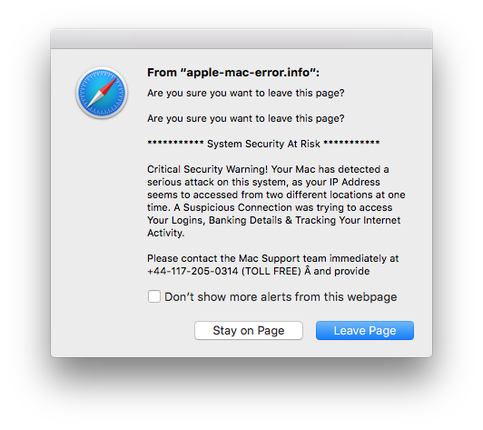
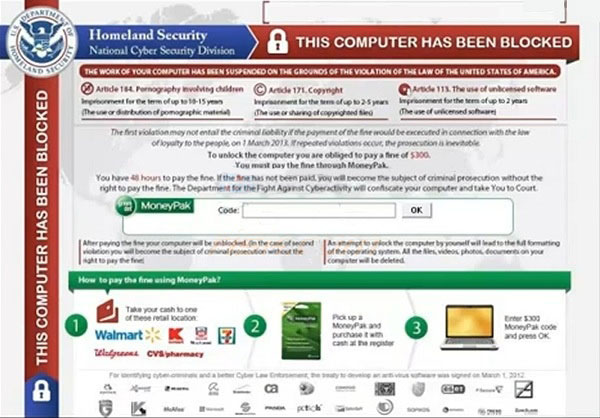
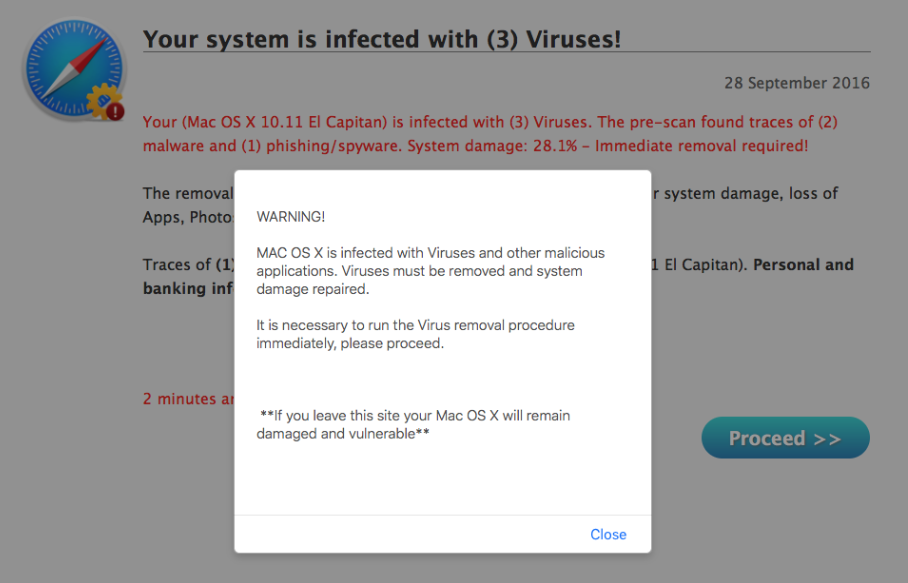

 RSS Feed
RSS Feed