|
Pexels.com photo. CC0 license. You’re tech savvy and you practice safe computing. Virus, malware, and spyware protections: locked and loaded. You’re so cool you even have your own firewall! So why did your credit card data get hacked? Did you forget something? Not necessarily. Your identity and personal financial information can be stolen through a security breach somewhere beyond your control. Hackers have breached big box stores, banks, hospitals, and other institutions. This means you can take all reasonable precautions on your own computer and devices, but still fall victim to identity theft. Nobody is immune. Celebrities and politicians such as Jay-Z, Beyonce, Hillary Clinton, and Eric Holder fell victim to data breaches at AnnualCreditReport.com. This is a major player in the online credit reporting world, set up by the Big Three credit reporting agencies to expedite the free annual credit reports required by federal law. While most of us are “small change” compared to celebrities and public figures, our sensitive data is nevertheless vulnerable to corporate breaches. Hackers in possession of your personal information may try to open a new credit card under your name and social security number. However, before they can do this, the card issuer will need access to your credit report. One way to prevent this is by obtaining a credit freeze. While not foolproof, a credit freeze makes it far more difficult for crooks and scammers to obtain credit in your name. One thing a credit freeze can’t do is protect accounts you already have open. That’s why it’s important to continually monitor your credit cards, debit cards, and bank accounts for suspicious activity. Be sure to balance your account regularly, and check all charges carefully to be sure they are yours. If you’ve been a victim of credit card fraud, you can also obtain an extended fraud alert. Click here to read about Fraud Alerts from the Federal Trade Commission. Ransomware is now epiDemic!Pexels.com photo. CC0 license. In the past week, Ransomware has locked up thousands of computers around the world. The scammers are demanding $300 from victims to restore their files. Paying the money is not a guaranteed fix. There are no codes of honor here. We’re talking about the worst kind of thieves!
This latest wave has struck mostly in Europe and Asia, but there have been reports of affected computers here in the USA. Read more about this latest wave of ransomware. Rather than focusing on what to do if you become a victim, let’s take steps to see that you remain safe from ransomware. Here are three important steps to take.
Not sure if your antivirus software is working properly, or need help figuring out which one to get and install? Give ADL a call today. You know the old saying about an ounce of prevention. Your peace of mind is priceless. Need help setting up some basic identity protection, such as credit freeze? It might be time to assess your online protection tools, too. Call Jensen at ADL, and make an appointment to explore your options for protection. Click the box below to make your appointment. |
AuthorJensen Gelfond is the Founder of Asheville Digital Lifestyle. He helps people use their technology more effectively and joyfully. Categories
All
|
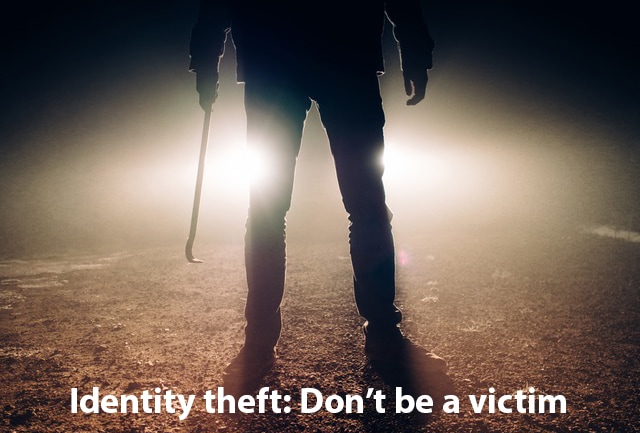
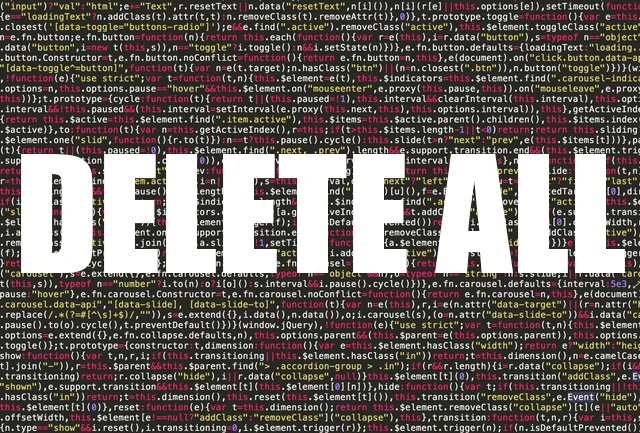


 RSS Feed
RSS Feed