|
These days many people rely on receiving text messages to login to websites. It's typical to receive a code via text message that you punch in to confirm you're the account owner. That's great in theory, but in reality texting is one of the least secure methods for sending information. This is due to a scam called "SIM Swapping," which allows scammers to redirect text messages to their own phones by posing as the owner of your cellular account. If you can imagine the temptation of a cell phone store employee to sell a new phone (and make a commission) when a person walks in and offers cash to buy a phone and connect it to "their" account, you can see why these scams can succeed. Even new FCC rules have not yet stopped the scammers.
Luckily, there are several straightforward steps you can take to bolster your protection. 1. Download your cellular carrier's account management app to your phone, and make sure to log in. Typically the app will notify you when a change is made to your account, so that you can react if necessary. 2. Turn on the Number Lock feature through your cell carrier to ensure that an additional password or verification is required to redirect your text messages to a new device. While you're at it, ask your cell carrier what info they require to verify your identity, and if that info might be discoverable by other people (such as your social security number or date of birth), request that an additional security password be added to your account. 3. For critical accounts such as email or cloud storage (iCloud, Google, Microsoft, Dropbox, Backblaze, etc) opt to use a "1-time passcode generator" instead of text messages for verification. Once this is setup, instead of receiving texts, you enter a temporary password that is displayed in a password manager on your phone or computer. iPhones and Macs now have this option built in. Our favorite password manager, 1Password, can also generate these passwords for you. There are other free options for generating 1-times passcodes such as Google Authenticator and Authy. We are happy to help in this process, to get your most critical logins moved away from text message based security so that you are less vulnerable to SIM swapping. We are proud to partner with Helpmate to provide personal cybersecurity checkups for those in need who are concerned that someone may attempt to breach their accounts or devices.
In today's world anyone can benefit from a cybersecurity checkup. Here are some of the common areas we check on when supporting clients in a personal cybersecurity review:
Apple released its latest round of yearly updates for Mac, iPhone, and iPad. You can learn more about these updates at the following links: iOS 17 iPadOS 17 MacOS 14: Sonoma Check out the tables below to see if your device can update to the latest version. For devices left out of the updates, Apple typically provides security updates for the prior version of the Mac operating system (in this case, MacOS Monterey) for 2 years after the operating system is discontinued.
The outlook for out-of-date iOS devices is less clear, but Apple often provides basic security updates for older iOS devices for 1 additional year. This means that iPhone X and iPhone 8 owners might still receive 1 year of security updates for iOS 16. For users of even older phones like the iPhone 7 (which is stuck on iOS 15), it's unclear whether they will continue getting any further security updates, and some apps like 1Password have discontinued providing ongoing updates for iOS 15. Microsoft is beginning to integrate artificial intelligence into its products, such as its Bing search engine and Microsoft 365 (formerly Microsoft Office). The idea is to automate some tasks, and offer better answers to common search questions. You can learn more by clicking this link.
Early versions of these features are being rolled into the latest versions of Microsoft's Windows 11 and Microsoft 365 products. Artificial intelligence has had accuracy issues in the past, and we recommend fact checking all AI-based answers. We love to-do apps as a space all your own for creative brainstorming and planning, outside of email and other communication tools. Inside of a good brainstorming or to-do app there are no distractions or communications from the outside world, just simply a place to do your own writing and planning.
Our favorite to-do list app for Apple devices is Cultured Code's Things. It runs on Mac, iPhone, and iPad. It's a paid app, but also one of the highest quality apps out there. Our favorite to-do app on PC (also works on Apple & Android devices) is Microsoft To-Do. This app has heritage from the venerable Wunderlist app, which Microsoft acquired a few years ago, and it's free. Mystery surrounds the iPhone's ability to close apps when you're done using them, and today's column seeks to provide clarity around this perennial point of inquiry.
The iPhone is designed for you to easily leave apps when you are done using them. To leave an iPhone app, using an iPhone X-style phone, simply swipe up from the bottom of the screen to return to your home screen (for iPhones with a circular Home button, press the Home button once). However, sometimes apps glitch up or freeze, and we need to force-close the app to allow it to work properly again. This is an easier step than restarting your phone, which is also a good troubleshooting option. To force-close an iPhone app, swipe up from bottom of the screen, but pause your finger in the middle of the screen (for iPhones with a Home button, simply double-tap the Home button). You will see the App Switcher: a set of cards representing your recently used apps. Swipe an app's card up and away to force-close the app (click here for a video and Apple's official instructions). You can then re-open the app, and it may behave better. Some people choose to force-close all of their apps on a regular basis by swiping all of the App Switcher's cards up and away, and while this doesn't damage the phone, it can be detrimental to performance. Here are a few reasons why it's a best practice to only to force-close apps when necessary: 1. Force-closing expels the app from the phone's memory, meaning it may take more energy to load the app when you re-open it, which can negatively affect battery life and performance. 2. Force-closing means that the app may not remember where you left off, making it more cumbersome when you re-open the app. 3. Force-closing prevents the app from syncing in the background which can cause problems with apps such as fitness or mapping apps (if you want to turn off an app's ability to sync in the background, check out this article for the most effective way to do that and save a bit of battery life). 4. Here's a little known fact: just because an app appears in your iPhone's App Switcher does not mean it is necessarily turned on or consuming resources on your phone. All apps you have used recently will appear in the App Switcher in chronological order regardless of whether they are using resources, and leaving them there gives you an easy way to switch back to a recently used app. 5. Bonus Tip: iPhone X-style phones without a home button can easily switch between your most recently used apps by swiping along the bottom of your screen. Check out this video to see how. All software needs Tender Loving Care sometimes, and this is especially true for password managers, which have to integrate deeply into your operating system and web browser in order to work their magic.
The latest version of 1Password (our favorite password manager) is version 8, which was released last year. However, some folks are still running the older version 7, which 1Password is discontinuing as of July 10, 2023. Not to worry, an upgrade to 1Password 8 is included with 1Password subscriptions, and it is advisable for subscribers to upgrade immediately if you haven't done so already to keep 1Password working smoothly. Click here for the article detailing how to do this on your computer, smartphone, and tablet. We can also help you perform the upgrade over the course of a remote support phone session. Has it been more than 6 months since your last tech support & teaching session? Perhaps it's time for a technology tuneup! Here are some typical items we check when we're tuning up your digital life:
The internet has become essential to how we live our lives in the decades since it became widespread in the 1990s and 2000s. Yet, though we depend on it in much the same way that we depend on utilities like power and water, much of the way it operates is shrouded in mystery.
Today, let's shed some light on internet speed. Here are the essential components to check when diagnosing your internet connection: Download speed - important for all internet activity such as web browsing and watching videos. Upload speed - important when sending files to someone else, videoconferencing on Zoom, and all other real-time communication. Ping - measures how far away you are from your internet service provider's equipment. Packet loss - shows whether your internet connection is working properly. Having a packet loss number larger than 0% means there's a problem with your internet connection, or if on Wi-Fi, that you are too far away from your wireless router. The easiest way to test your internet speed is to use the tools found at Speedtest.net. While the website itself has testing tools, you must download the Speed Test app (compatible with Mac, Windows, iPhone, and Android) to test packet loss. Here are some typical speed test results for a healthy internet connection in the Asheville metro area: Upload: 100Mbps Download: 10Mbps Ping: 50ms Packet loss: 0% Be aware that if you run a speed test while connected to Wi-Fi instead of hardwired via ethernet cable, the signal strength of your wireless connection will play a part in the results of your test. To get the most accurate results for the speeds coming from your internet service provider, run the test while hardwired to your router. Do you have issues with your internet connection? We love troubleshooting interesting internet issues, and would be happy to diagnose your internet connection during our appointment with you. How many years should a Mac last? That depends on your needs. Apple typically provides the latest Mac operating system for 5-7 years after a Mac is originally released (which may be earlier than the year you purchased it). Apple's latest system, Ventura, supports most Macs released in 2017 and later. You must be running the latest version of MacOS to receive bug fixes and improvements for your Mac's built-in apps, and to receive Apple's quickest and most comprehensive security updates.
Once Apple stops providing the latest operating system for your Mac, they continue to provide basic security updates for an additional 2 years (7-9 years after the original release date of the Mac). Most common apps like Microsoft Office will continue to be supported during this time period. For aging Macs that are 10+ years old, there are no guarantees around updates or compatibility. Apple has a track record of occasionally releasing updates for especially egregious security problems plaguing older systems, but makes no promises. Many 3rd party apps no longer work. Apple may not provide an option to repair these older systems. Web browsers such as Chrome, Safari, and Firefox may stop receiving updates, making web browsing difficult and less secure. Practically, most folks end up upgrading within 5-9 years after the original release date of their Mac either because they prefer to be on the latest MacOS operating system, for security reasons, because they want a faster computer, to ensure they are compatible with apps like Microsoft Office, or because their computer stopped working or had reliability issues. |
AuthorJensen Gelfond is the Founder of Asheville Digital Lifestyle. He helps people use their technology more effectively and joyfully. Categories
All
|





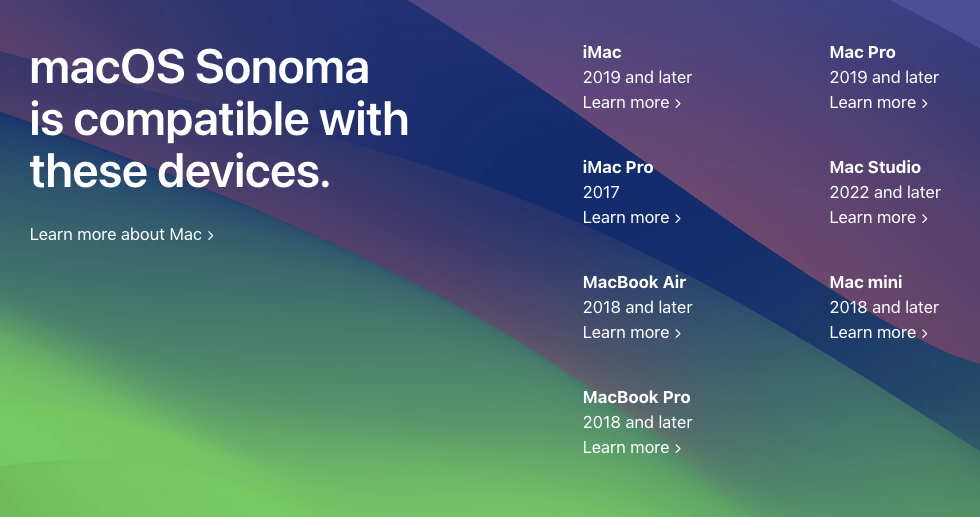








 RSS Feed
RSS Feed