|
Fake error message! Never call a number and give out any information. Don't click. Force quit! Ever had your computer go “wonky” on you? A system error pops up, and you want to share a picture of your screen with someone who can help you figure out what to do next (such as Asheville Digital Lifestyle). What’s the easiest way to take a picture of your screen? On a PC All you have to do is press two keys, CTRL and Print Scrn (in the upper right corner of your keyboard). You can then paste the screenshot into an email or Word document (Press CTRL and the letter V to paste). On a Mac You need to press three keys if you’re on a Mac: hold down COMMAND and SHIFT, then tap 3. A screenshot will appear on the Desktop with today's date in the file name, which you can then attach to an email (in the Mac Mail app, use the paperclip button, highlighted in purple at the upper right of the screen shown below). Now if one of those troublesome messages pops up on your computer screen, you know how to take a picture and send it to Jensen for advice.
Need a tech tune-up? Call Jensen at Asheville Digital Lifestyle today. 828-354-0371 |
AuthorJensen Gelfond is the Founder of Asheville Digital Lifestyle. He helps people use their technology more effectively and joyfully. Categories
All
|
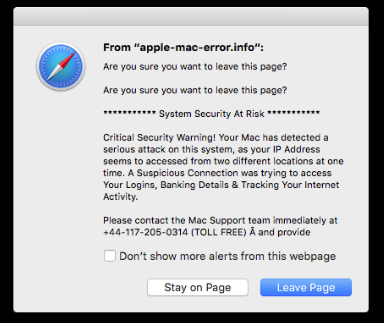
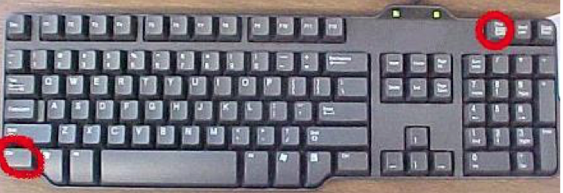
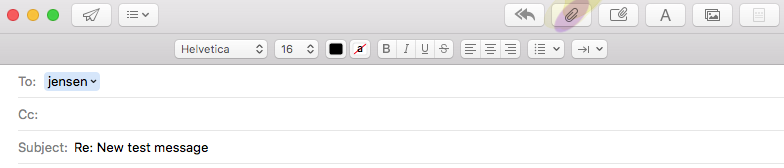

 RSS Feed
RSS Feed